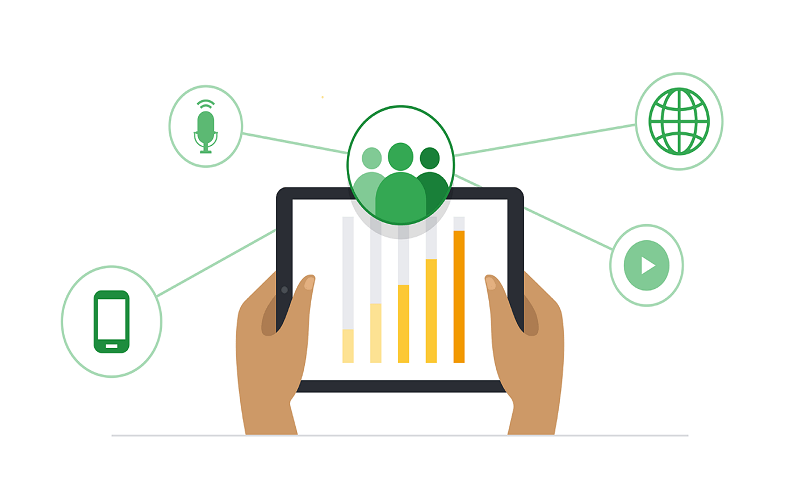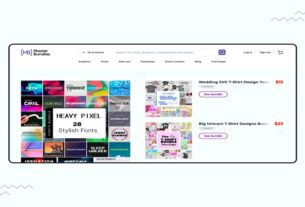Everyone, from Google Ads newbies to seasoned digital advertising pros, wants to get the most out of their advertising dollars. With the introduction of new advertising products, Google may have unwittingly made budget traps for even seasoned Google Ads pros. It is more crucial than ever that you take the time to correctly configure your campaigns and account settings.
Okay, let us jump right in, shall we? Below you should take a look at the few strategies we have mentioned for optimizing your Google Ads spending.
Using negative keywords
Negative keywords can help you save money, but it can be difficult to keep track of them and use them consistently across several types of advertising. Using pejorative terms after the fact rather than proactively is all too often.
Hence, companies are wasting money on phrases like “customer service phone number,” “CEO name,” and “reviews.” Or, even worse, they could be wasting money on risqué, adult, or irrelevant search phrases. Curious to know more? If so, this link https://hyros.com/blog/maximizing-your-google-ads-budget-how-much-is-just-enough-for-your-business/ will offer some helpful insight on the topic.
Prioritize your budgeting based on your goals

Determine your goals for your online advertising campaign first. Do you wish for a rise in site visitors? How to increase the number of calls you receive from people in your area? Or perhaps you want to increase brand recognition among a certain subset of your target market.
Once you know what you want to do, you can better plan how to spend your money so that you can achieve your objectives. If you are new to Google Ads, we recommend starting with a Smart campaign, in which you limit your spending each month and let Google optimize your ad bids for you.
Cost-per-acquisition (CPA) and cost-per-thousand impressions (CPM) are only two of the bidding tactics available to you as an experienced advertiser.
Connect your Google Ads and Analytics accounts

Ad impressions and clickthroughs are both tracked by Google AdWords, but the platform does not provide any information about whether or not these interactions result in sales. We think it is a great idea to use the free Google Analytics tool to monitor the actions (purchases, phone calls, form submissions, etc.) your site’s visitors take.
In a similar vein, Analytics may reveal whether or not visitors are abandoning your site shortly after clicking an ad. It is possible the keywords you are bidding on aren’t as important as you thought if this keeps happening. In this case, you may want to try out some alternative keywords instead of staying with the same old ones that aren’t producing any results.
So, what is the point of this? Reviewing the information in your Google Analytics account is a great practice for any business owner or marketer. Using this information to make your landing page and keywords more relevant may increase your ad’s Quality Score. As a result, your average CPC may decrease, allowing you to accomplish more within your current budget. Find out more on this page.
Turn off any affiliated networks
The Google Search Partners network is a group of websites whose search tools are powered by Google’s search product, and Google Ads automatically shows ads on this network for search campaigns. Some of the names, like YouTube and Google Maps, may be known, while others, like ask.com and others, may be unfamiliar.
These sites typically have significantly greater prices than Google does since their audiences do not always utilize search in the same way that Google’s audience does. If you are low-key testing the waters with a new campaign and want to keep costs down until you know it is successful, disabling search partner networks is a wonderful option.
You should know that search advertising on the Google Display Network is served automatically. We will keep this short and sweet: don’t go there. If you don’t want to waste money on ads that don’t perform well, disable this setting for all of your search campaigns, both new and old.
Get your landing page in tip-top shape
It is not enough to make an advertisement that gets people to click on it. The goal is to make a clickable and awesome advertisement that, once clicked, gives the people what they want.
For example, a parakeet owner and enthusiast may click on your “50% off bird shampoo!” Google Ad, but if they get to your site and find only cockatoo conditioners, they will quickly leave.
As a consequence, your Google Ad Quality Score will suffer, which is a bummer because it will cause your ads to appear lower in search results and hurt your sales. This is the last thing you need! So, we’re here to tell you that you may increase the number of people who convert on your landing page by making promises you know you can keep.
Aim towards specific locations

Showing your adverts to the entire country is not the way to go if you have a local storefront and want to attract more clients. Instead, you should adjust the targeting options in Google Ads so that they only appear to those who are physically close to your store or who are searching for terms related to your industry. This is a more economical way to spend your money.
If your company sells to customers in other countries or even around the world, location targeting may be effective. Start by focusing your marketing efforts in the locations where you anticipate the greatest success for your company, and then monitor your metrics to ascertain the best channels through which to acquire new customers.
Once you know which regions or markets are producing the best results, you can fine-tune your campaigns to get the most out of your advertising budget. Check out this page for more https://www.realtrends.com/articles/katie-lance-on-maximizing-your-2023-digital-marketing-budget/.
Maintain fiscal discipline
Money does not grow on trees, right? So, we advise you to stick to your monthly Google Ads marketing spend for at least a few months before gauging its efficacy. Keep in mind that even while Google AdWords allows you to establish a daily cap on how much of your budget is spent to display your ad, there may be days when the cost of showing your ad exceeds that limit.
This is because Google will display your advertisements more frequently on days with higher search volume for the phrases you’ve bid on, and less frequently on days with lower search volume.
Your daily cost could fluctuate by as much as 20%, but Google AdWords will use a monthly average to make sure you do not go over budget.
All hail extensions!
Add extensions to your ad to specify your region, features, products, or sales promotions from the extensions page in your Google AdWords dashboard.
Seventy-six percent of those who look for a local business online end up going there the same day. It is important to let people know that you are close by and willing to help them out since more and more people are conducting local searches on their mobile devices while they are out and about.
Include a phone number for after-hours service in your unicycle repair shop’s flyer. You can get a lot of calls and emails from people asking if you can assist them to join two unicycles into a new and improved type of bicycle.